1. Click on the “Shipping History” page on the left-hand menu
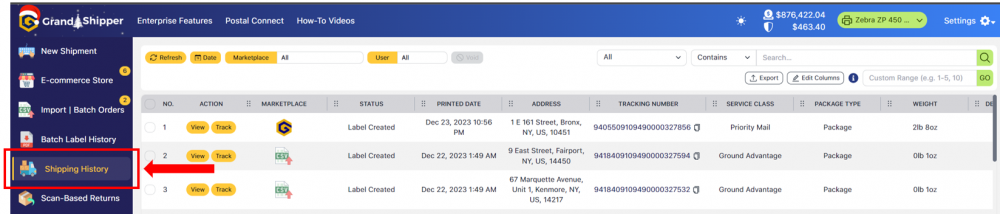
2. Find the record that you purchased Shipsurance Parcel Insurance and click on the View button located under the Action column. This will open a pop-up.
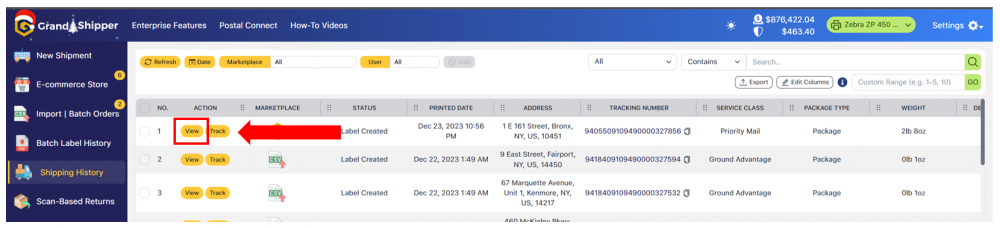
3. Within the pop-up, under the Shipping Options (bottom right), there should be an orange button name File Shipsurance Claim and click it. A new tab within your browser should open (if not, please double check your browser pop-up blocker). Note: If the File Shipsurance Claim button is not there, this means that you did not purchase Shipsurance with this shipment.
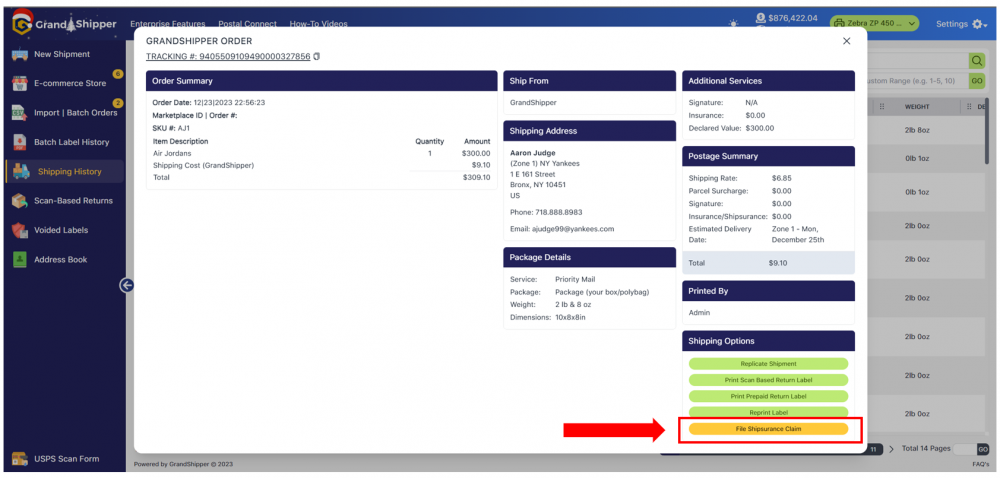
4. Shipsurance Page – follow the instructions to process your claim
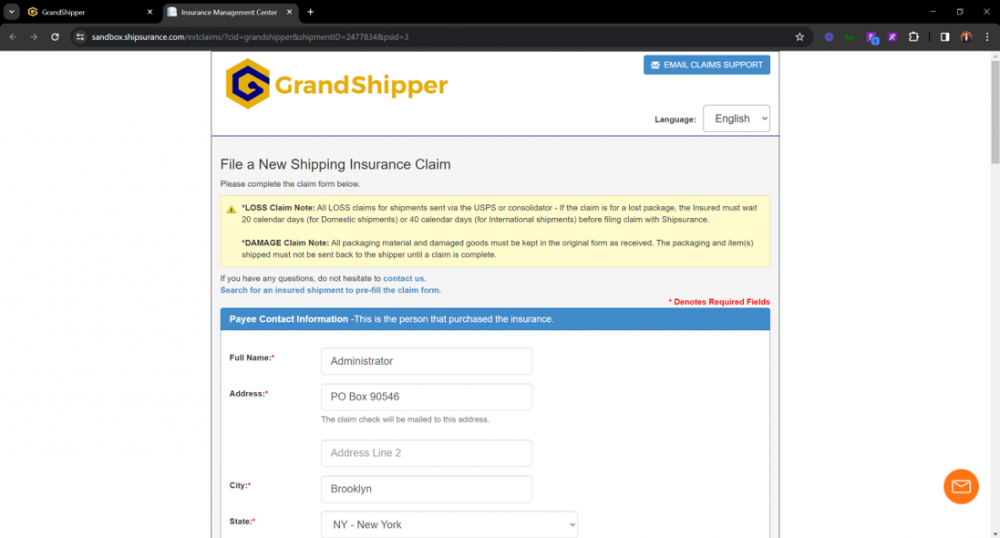
Powered by BetterDocs
| Cookie | Duration | Description |
|---|---|---|
| cookielawinfo-checkbox-analytics | 11 months | This cookie is set by GDPR Cookie Consent plugin. The cookie is used to store the user consent for the cookies in the category "Analytics". |
| cookielawinfo-checkbox-functional | 11 months | The cookie is set by GDPR cookie consent to record the user consent for the cookies in the category "Functional". |
| cookielawinfo-checkbox-necessary | 11 months | This cookie is set by GDPR Cookie Consent plugin. The cookies is used to store the user consent for the cookies in the category "Necessary". |
| cookielawinfo-checkbox-others | 11 months | This cookie is set by GDPR Cookie Consent plugin. The cookie is used to store the user consent for the cookies in the category "Other. |
| cookielawinfo-checkbox-performance | 11 months | This cookie is set by GDPR Cookie Consent plugin. The cookie is used to store the user consent for the cookies in the category "Performance". |
| viewed_cookie_policy | 11 months | The cookie is set by the GDPR Cookie Consent plugin and is used to store whether or not user has consented to the use of cookies. It does not store any personal data. |